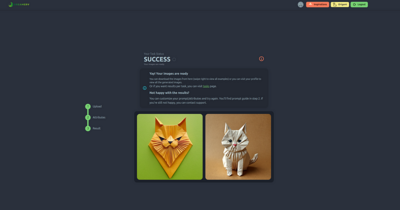Create Your Perfect Valentine’s Day Look with Dreamery: A Step-by-Step Tutorial
Create your perfect Valentine’s Day look in just a few simple steps

Love is in the Dreamery
Create Your Perfect Valentine’s Day Look with Dreamery: A Step-by-Step Tutorial
Valentine’s Day is just around the corner, and what better way to celebrate than by creating a stunning and romantic version of yourself with Dreamery? Whether you’re planning a special date night or simply want to spread some love on social media, Dreamery makes it easy to transform your photos into beautiful works of art. In this tutorial, we’ll show you how to use Dreamery to create your perfect Valentine’s Day look in just a few simple steps.
Step 1: Upload Your Image
The first step is to upload the photo you want to transform. Choose a high-quality image where your face is clearly visible for the best results. Once you’ve selected your photo, upload it to the Dreamery platform.
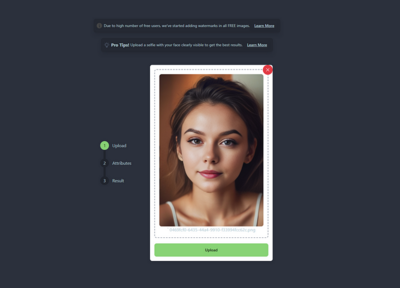
Step 2: Select Our Dream Template
Next, choose a Dream template from our drop down menu.
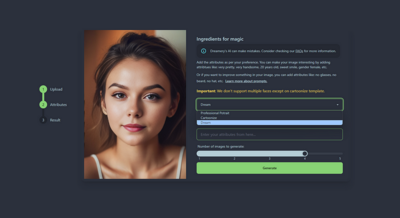
Step 2 (continue): Add Custom Attributes
Now it’s time to add some custom attributes to personalize your transformation. In the custom attribute section, type in prompts such as “valentine,” “pretty in red,” “extremely pretty,” “red dress,” “lovely,” and any other descriptors that reflect the look you’re going for. These prompts will help guide Dreamery’s AI to create the perfect image for you.
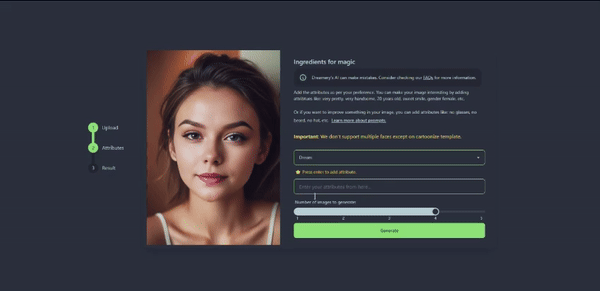
Step 3: Wait for results 🥳
Once you’ve added your custom attributes, you can hit Generate. Our service will analyse your input for any errors and if all good — it’ll generates the images for your. 🎉🎉🎉

If there are any adjustments you’d like to make, you can fine-tune the attributes until you’re happy with the result (This will cost you credits per your use)
Download and Share
Once you’re satisfied with your Valentine’s Day look, simply download the image and share it with your loved ones or on social media. Spread the love and let everyone see your stunning transformation!
With Dreamery, creating your perfect Valentine’s Day look has never been easier. Whether you’re dreaming of a classic romantic vibe or something more playful and whimsical, Dreamery’s AI-powered image transformation technology can bring your vision to life. Head over to dreamery.ai and follow this simple tutorial and make this Valentine’s Day one to remember with a beautiful and unique photo created just for you. Happy Valentine’s Day from Dreamery! ❤️