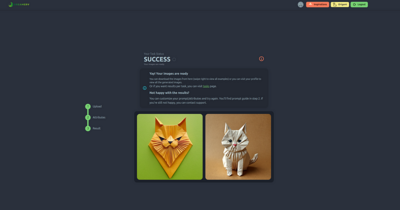Generate Your Professional Headshots with Dreamery AI: A Step-by-Step Guide
Dreamery is the best way to generate professional headshots using AI in few clicks with just single image

Boost your career prospects with dreamery.ai
Generate Your Professional AI Headshots with Dreamery: A Step-by-Step Guide.
Dreamery is the best way to generate professional headshots using AI in a few clicks with just a single image.






In today’s competitive job market, having a strong professional image is essential for success. Whether you’re updating your LinkedIn profile, preparing for a job interview, or networking with potential clients, your portrait plays a crucial role in making a positive impression. With Dreamery, you can easily create your professional image and boost your career prospects. In this guide, we’ll walk you through the simple steps to create a stunning professional portrait using Dreamery’s AI-powered image transformation technology.
Step 1: Upload Your Portrait
Start by selecting a any casual photo/selfie that you have. Choose a photo where you’re face is clearly visible. Once you’ve chosen your selfie, upload it to the Dreamery platform.
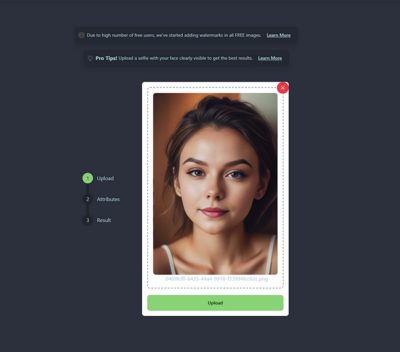
Step 2: Select “Professional Portrait” Template
Next, choose a “professional Portrait” template from dropdown menu.
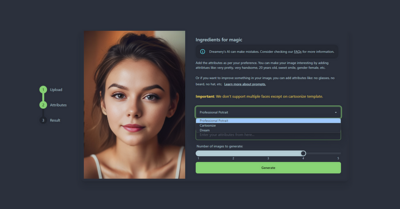
Step 2 (continue): Customize Your Prompt (Optional)
Adding custom prompt is an optional step. If you want to guide our AI then you can use this section else our default template is capable enough to create a best professional version of you.
If you choose to add custom attributes you can add descriptors such as “confident,” “slight smile,” “black shirt”, etc.
Step 3: Wait for results and preview
Now you can hit generate and wait for the results. It’ll take few minutes to generate your image. Once it’s done you can preview the transformed image to see how Dreamery has create a professional version of you. Take the time to fine-tune the results by editing custom attributes from step 2 if you are not happy with the results. Pay attention to details such as lighting, background, and facial expression to ensure your portrait exudes professionalism and confidence.




Download and Utilize
Once you’re happy with your professional portrait, download the image and start using it to enhance your career opportunities. Update your LinkedIn profile, include it in your resume or portfolio, and use it for professional networking purposes. A strong professional image can make a significant impact on your career trajectory, so make the most of your transformed portrait to boost your career prospects.
With Dreamery, creating a stunning professional portrait to boost your career has never been easier. Follow this step-by-step guide and take control of your professional image. Whether you’re looking to impress potential employers, attract clients, or establish yourself as a thought leader in your industry, let Dreamery help you put your best face forward. Head over to dreamery.ai to elevate your professional image and unlock new career opportunities today.
We offer 5 FREE credits to let you try our service before you pay for the results. These free images will have watermarks but once you pay for the results, you’ll get high quality results with no watermarks.